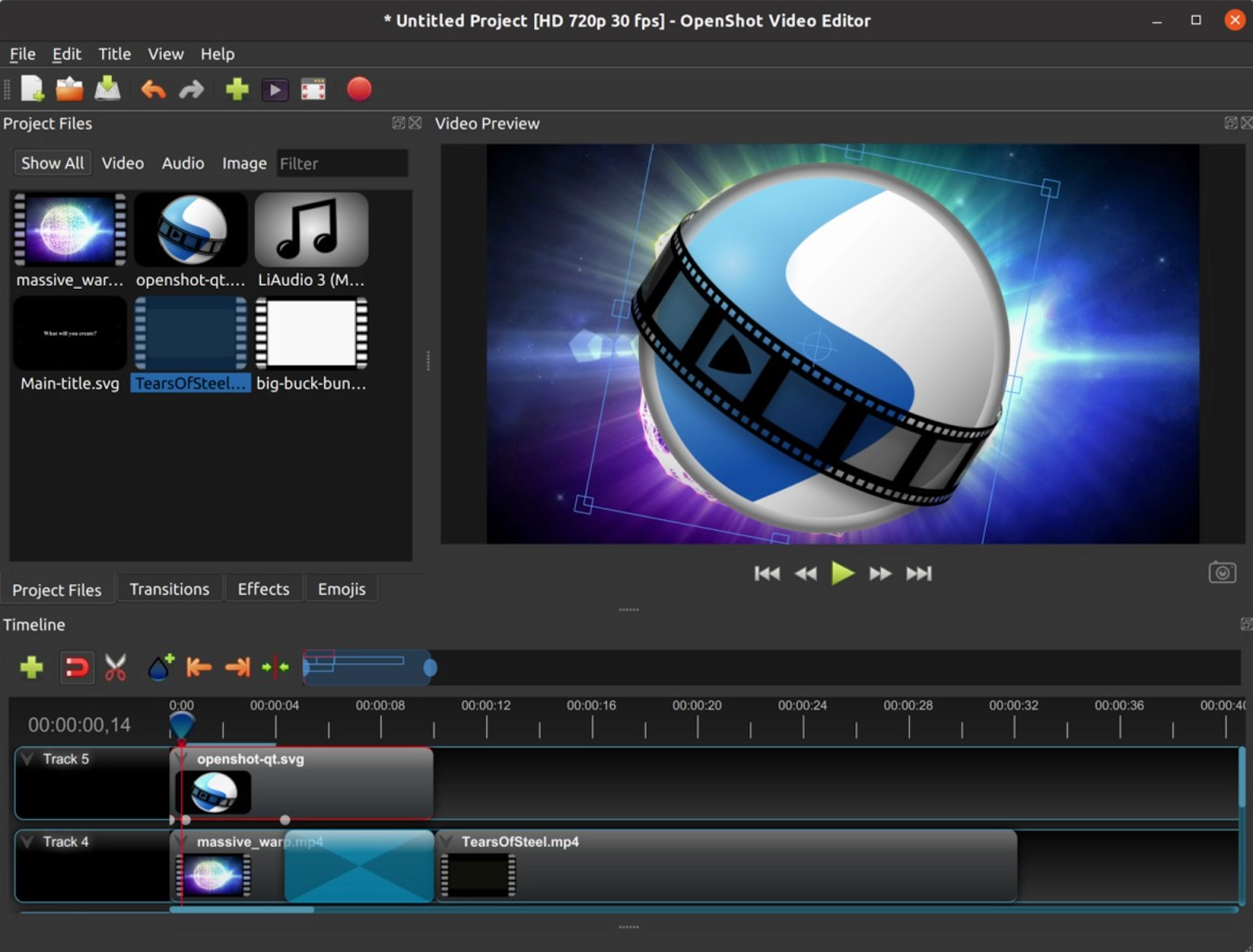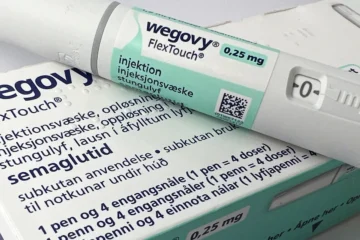Are you looking for the best tools for trimming videos in 2024?
With so many options available, it can be hard to choose. Each tool offers unique features to enhance your video editing experience. Some focus on simplicity, while others provide advanced editing capabilities. In this guide, we will compare the top tools for trimming videos.
Discover the perfect fit for your needs. Let’s dive in and find the right tool for you!
1. Adobe Premiere Pro
Adobe Premiere Pro is a powerful video editing tool used by many professionals. It offers a wide range of features that make editing videos easy. You can trim, cut, and join clips with just a few clicks. It also supports many video formats, giving you flexibility in your projects.
For those who prefer quick edits, the Adobe Express online video trimmer is a great option. This tool allows you to trim videos online without any software installation. It is perfect for users who want to make quick changes. With its straightforward design, anyone can use it.
2. Final Cut Pro X
Final Cut Pro X is a popular video editing software for Mac users. It offers many tools for trimming videos easily. The interface is user-friendly, making it great for both beginners and professionals. It also provides options for adding effects and transitions.
The timeline feature is intuitive and helps you see your edits. This tool makes it simple to collaborate with others. You can share your work easily once you finish editing. Overall, Final Cut Pro X is a strong choice for looking for effective tools for trimming videos.
3. DaVinci Resolve
DaVinci Resolve is an excellent tool for video editing. It is available for both Windows and Mac. This software is known for its powerful features. Users can trim, cut, and arrange clips with ease. It allows both beginners and experts to work on their projects without feeling lost.
One of the key strengths of DaVinci Resolve is its color correction tools. These tools can help enhance the look of your videos. The software also supports many video formats, which adds to its versatility. Users can work on many aspects of their videos all in one place.
4. iMovie
iMovie is a user-friendly video editing tool designed for Mac and iOS devices. It is perfect for beginners who want to create simple yet engaging videos. Users can easily trim, split, and combine clips. The drag-and-drop interface makes it easy to add music or text.
One of the best features of iMovie is its ability to improve video quality. iMovie also allows users to share their videos directly to platforms like YouTube or social media. Overall, it is a great choice for those looking for a straightforward way to edit videos.
5. Filmora
Filmora is a popular choice for video editing. This tool is great for beginners and experienced editors alike. Users can trim, cut, and combine clips with just a few clicks. The software includes many special effects and templates.
This video cropping software helps focus on the important parts of your footage. You can adjust the aspect ratio to fit different platforms. The drag-and-drop feature makes editing faster and more intuitive.
6. Lightworks
Lightworks is an efficient video trimmer that is popular among filmmakers. It offers powerful editing tools to make video trimming easy. Users can cut, trim, and arrange clips seamlessly. This makes it a good choice for both beginners and professionals.
The software also allows for collaboration, so teams can work together on projects. Lightworks offers a free version with basic features, making it accessible to everyone. Whether you are a hobbyist or a seasoned editor, Lightworks provides efficient video trimmers that meet diverse editing needs.
For more information,Free video edit click here: ai video generator
7. Shortcut
Shotcut is a free and open-source video editing software. It is available for Windows, Mac, and Linux. This tool is great for users who want to edit videos without spending money. Shotcut supports many video formats, which is helpful for different projects.
One of the standout features of Shotcut is its wide range of filters and effects. The software also offers advanced features like keyframes and audio editing options. Shotcut makes it easy for both beginners and professionals to create high-quality videos.
8. Movavi Video Editor
Movavi Video Editor is a convenient tool for editing videos. It offers a simple interface that is easy to navigate. Users can quickly trim, cut, and join clips. The software also includes various special effects and transitions. This makes it fun to create engaging videos without being complicated.
Users can edit videos quickly and efficiently. The software supports many formats, which adds to its versatility as a video editing tool. Movavi Video Editor is a strong choice for anyone who needs effective video editing tools.
9. VSDC Free Video Editor
VSDC Free Video Editor is a powerful tool for video editing. It offers many features that help users trim and edit their videos efficiently. The interface is straightforward, making it easy for beginners to navigate.
One of the key strengths of VSDC is its versatility as a video-trimming solution. VSDC also allows for non-linear editing, which means users can arrange clips in any order. VSDC Free Video Editor is a great choice for those looking for simple video trimming solutions.
10. Clipchamp
Clipchamp is a user-friendly video trimming software that is ideal for both beginners and experienced users. The drag-and-drop feature allows for smooth editing and saves time. Users can add text, music, and filters to enhance their videos.
One of the key advantages of Clipchamp is its video-trimming software features. These features allow users to edit videos without installing heavy software. Clipchamp also supports various video formats, which is useful for different projects.
11. Kapwing
Kapwing is an easy-to-use video editor available online. It is perfect for quick edits on any device. Users can trim, cut, and merge videos effortlessly. The simple interface makes it accessible for beginners. You can add text, images, and audio to your videos with just a few clicks.
One of the best features of Kapwing is that it works in your browser. There is no need to download any software. This makes it convenient for users who want to edit videos on the go. Kapwing supports many video formats, which gives you flexibility.
Find the Best Tools for Trimming
Choosing the right tools for trimming is essential. Each option offers something unique. From beginners to professionals, there is a suitable tool for everyone. The tools we discussed provide an array of features and capabilities. They allow you to edit quickly and effectively.
Did you find this article helpful? Check out the rest of our blog for more!
Stay tuned for more news and alerts visit: Buzz Slash!